It's a Single Page Guide to get your First Open-Source Contribution get done!
Go on the fork button and fork the repo.
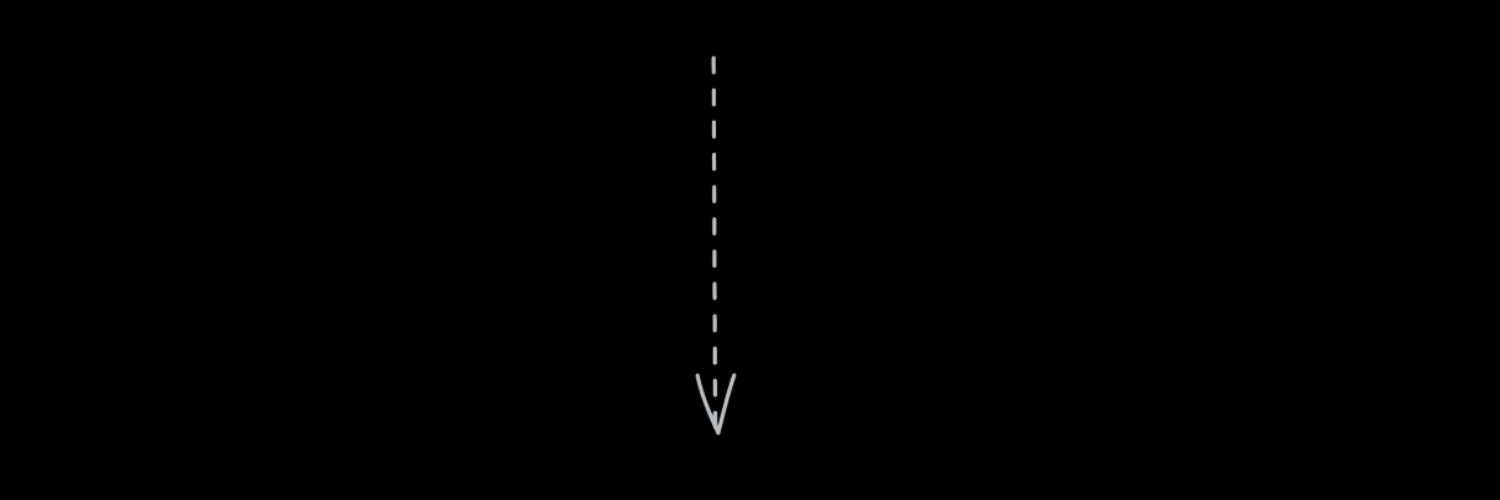
Clone the fork by clicking on Code dropdown and copying the https link and typing the following in the terminal: git clone "https_link.git"
Note: Replace the https_link.git with your own link as Provided by your Code Dropdown
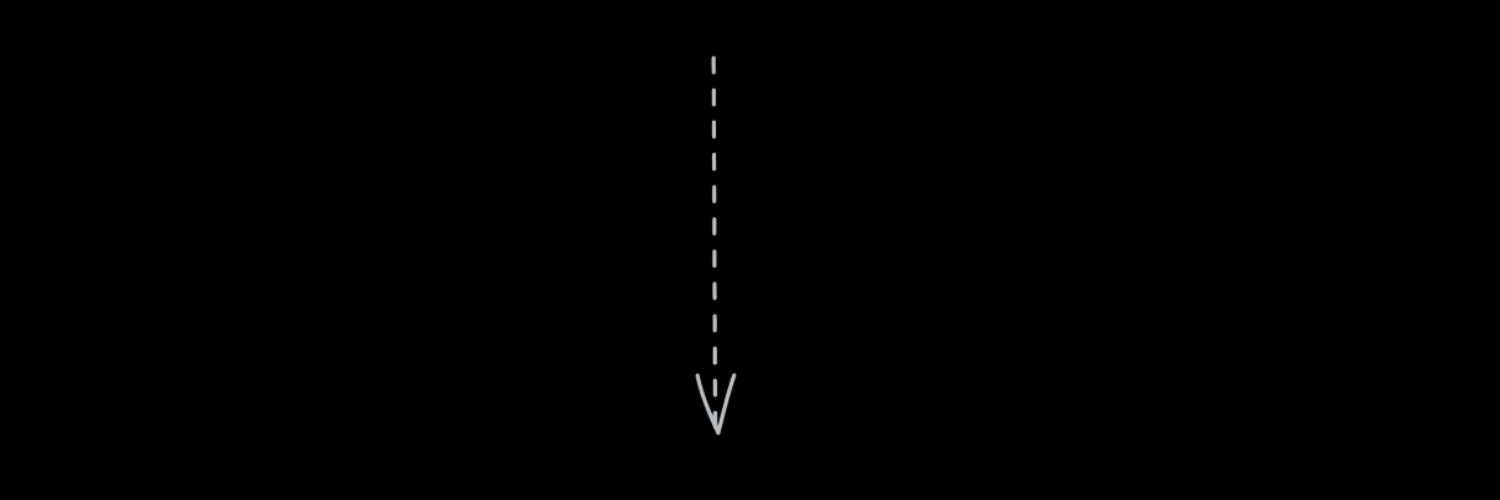
by using: cd name_repo
Note: Replace the name_repo by the name of your repo's name
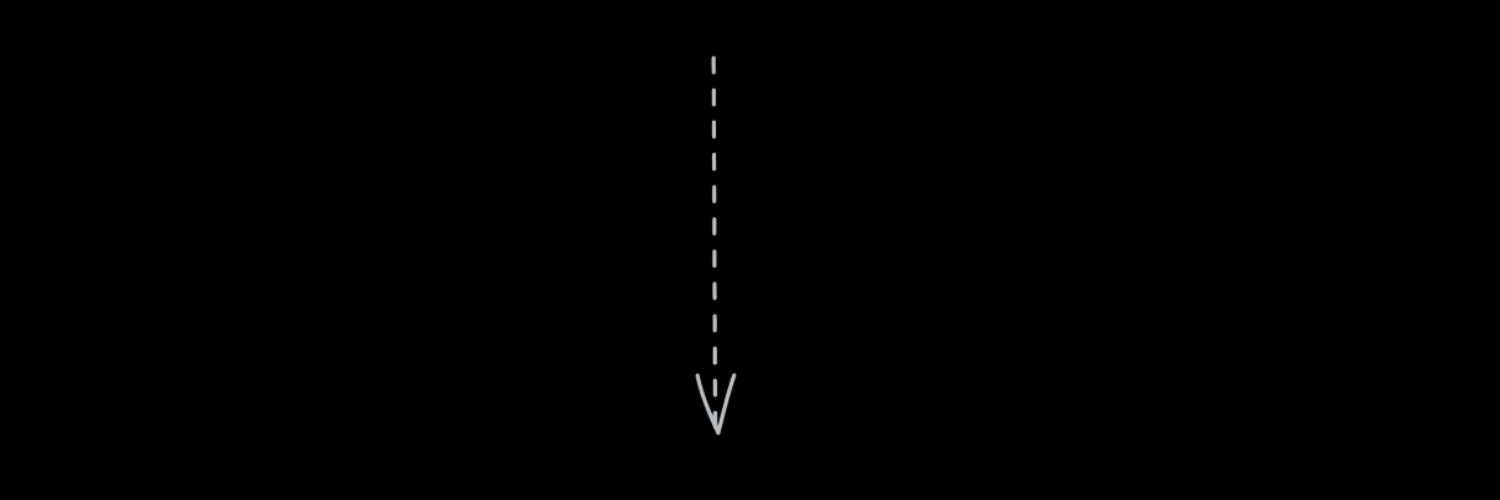
You can do so by: git checkout -c new-branch
and make changes while being on this branch
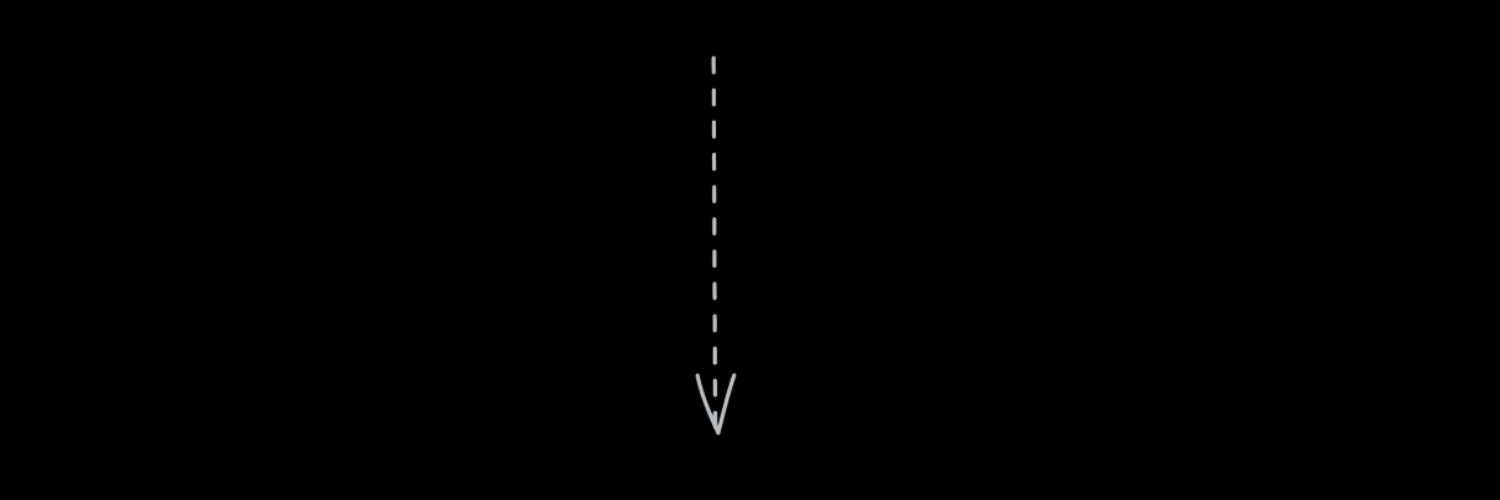
Make the Changes to the Codebase or add any few feature as you wish
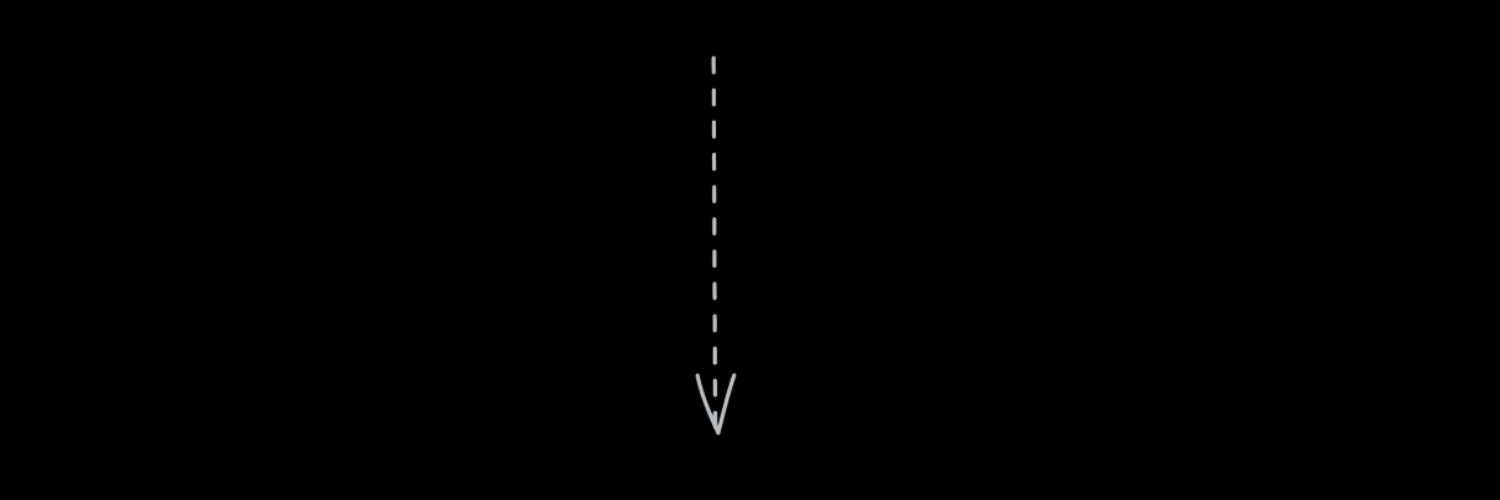
You can do so by: git status
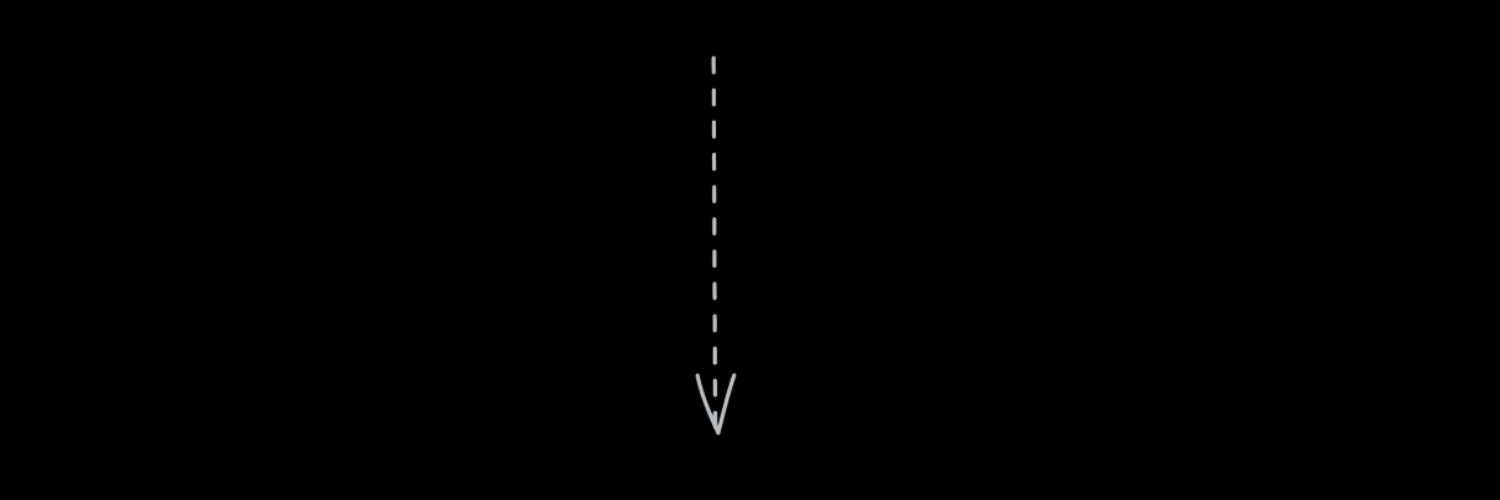
You can do so by: git add file_changed_name
This Command is for adding the Changes of a specific file to the Staging area
Note - You can add multiple changes made in the directories and subdirectories at once using the git add .
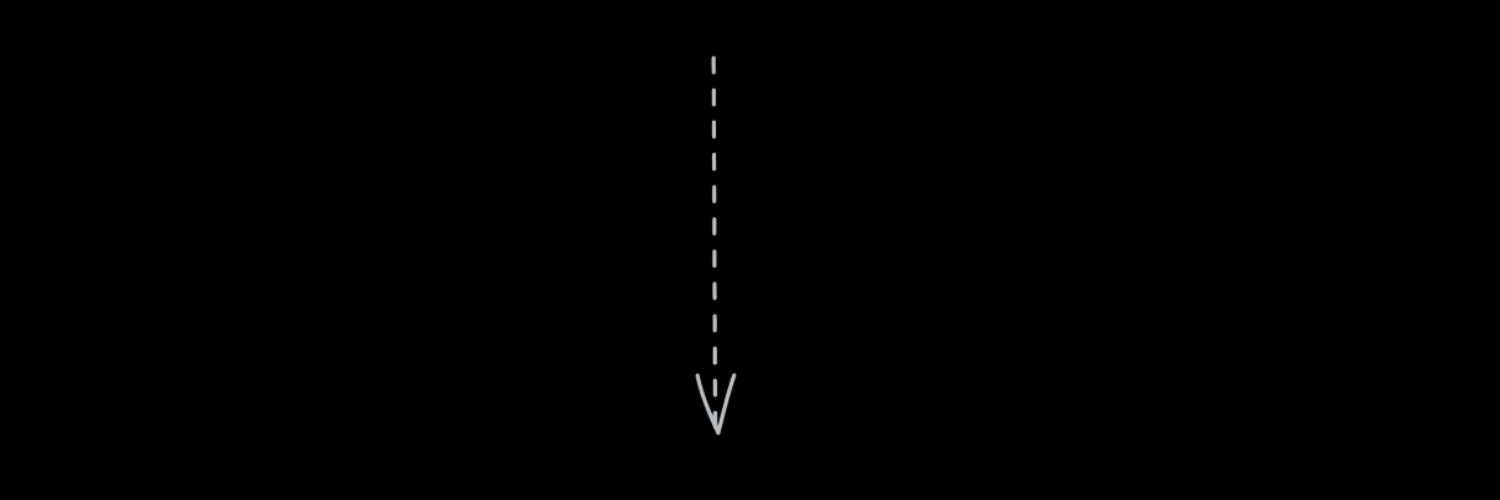
Now, the Changes are in the Staging area and we need to commit the changes before pushing the changes!
You can do so by: git commit -m "Commit message"
Note: It's a good practice to keep the Commit Messages Short and Descriptive
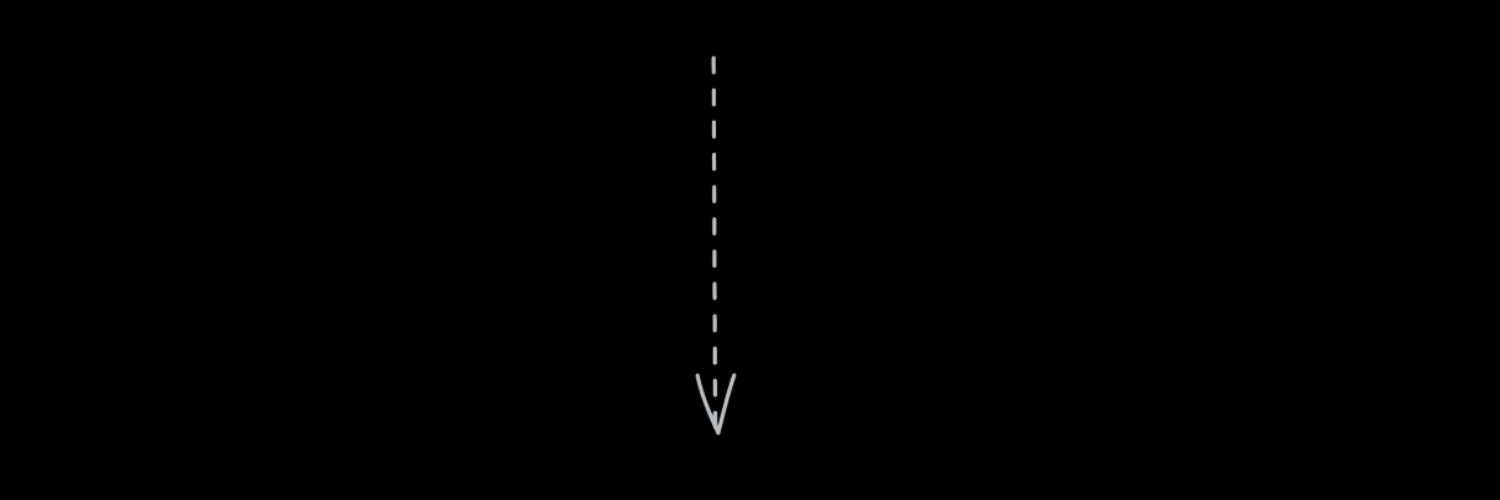
Since, You have commited the changes, It's time to push the local branch to your remote repo
You can do so by: git push -u origin your_branch_name
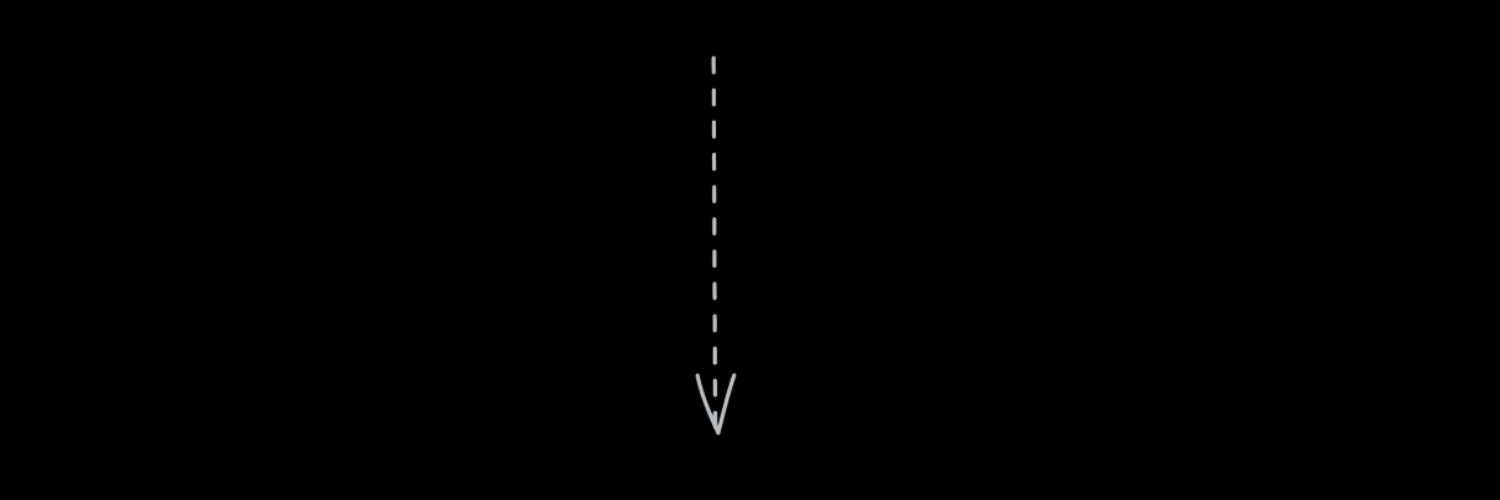
Go to the forked repo on GitHub and you'll see a green button saying Compare and Pull Request
Click on itDoing so will allow you to create a pull request from forked repo to the original repo
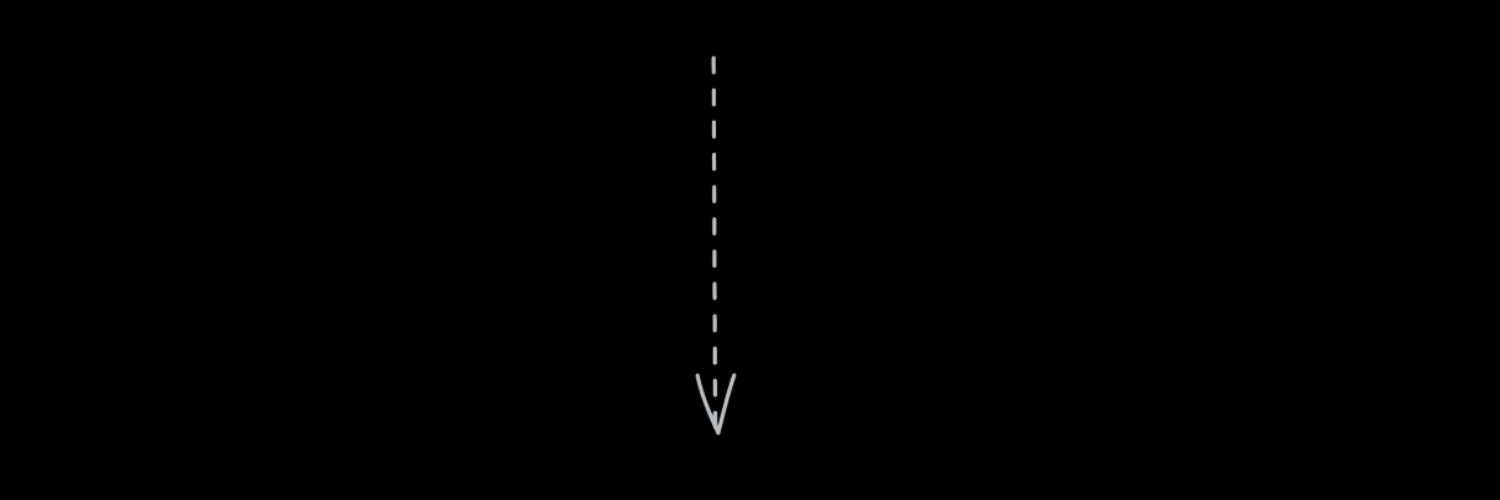
You'll be prompted to write about the Pull Request and why you creating it, Give a descriptive and context based information about the Pull Request.
Wait for the Pull Request to get Merged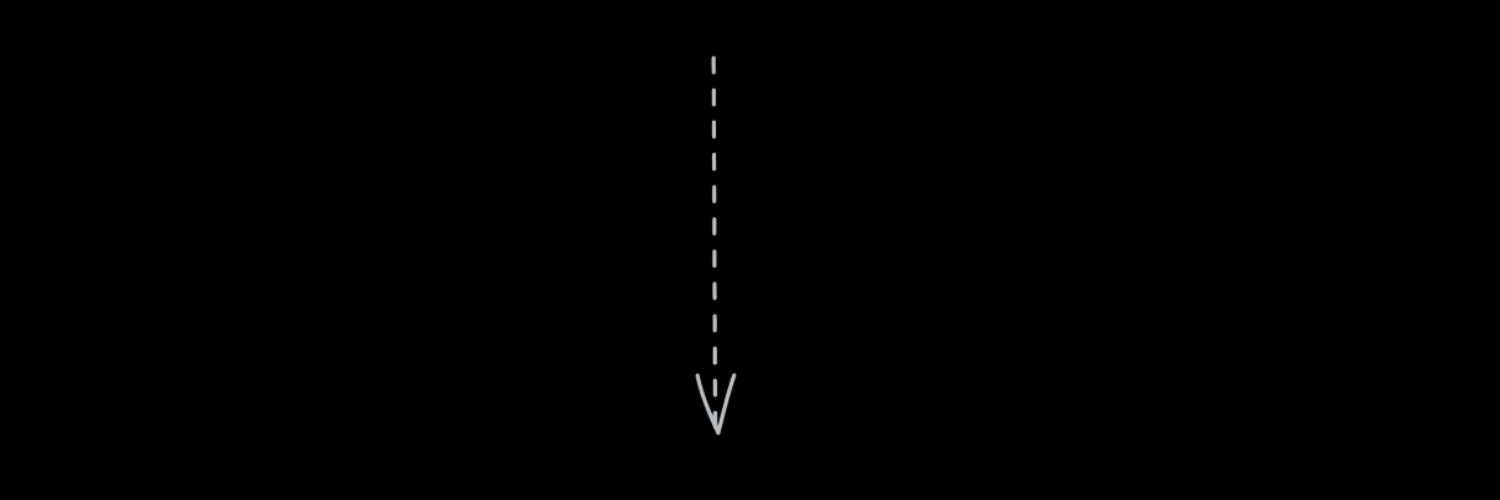
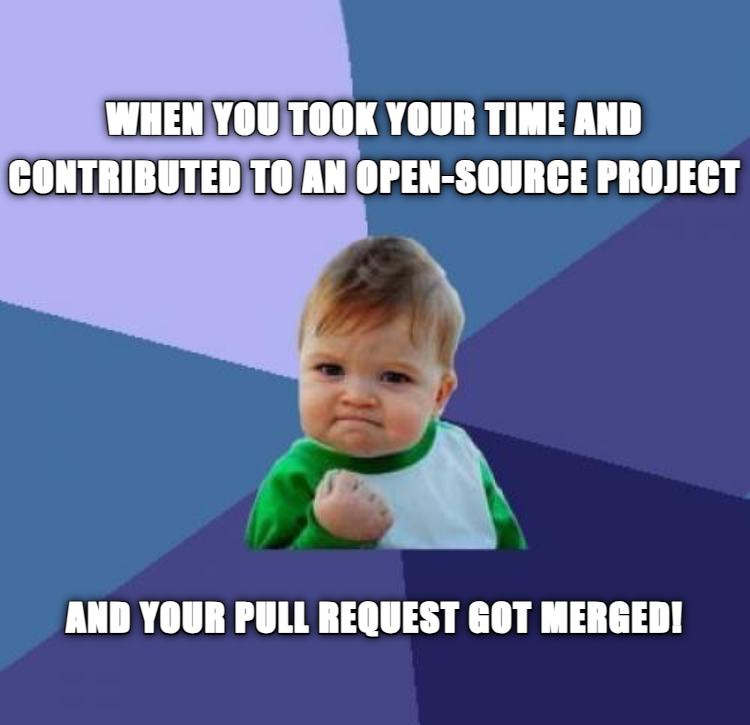
Hey folks! 🙋🏻♂️ Hope you're doing well! 🙌🏻 As you would have read the title of the Blogpost, It's gonna be about Open-Source...